Excel tips 2022 | Copy any website data into an excel sheet
Manually typing or pasting data from a website is a very tiring task. In the following tutorial, you will learn about how you can copy data from a website to an excel spreadsheet. Learning this Excel tips will help you save time and effort.
How to copy data from a website to excel
Don't copy data from a website to excel just by highlighting the data. Copying data directly will result in messing up data in an excel spreadsheet.
Step1: Open Excel software.
Step2: Copy the link of a website containing the data table.
Step3: In excel, go to data section. Select "Get Data" option.
Step4: From the drop down list select Get data from other sources. Click on from web source.
Step5: Paste the URL and Click ok.
Step6: Wait for the establishment of connection between Excel and a web server.
After connection is established between the two, the list of Data table will be displayed.
Step7: Select the name of the table. Click load. All the data will be available in a proper manner.
Also Read: How to track your mails - Mail tracker for your gmail 2022 Guide


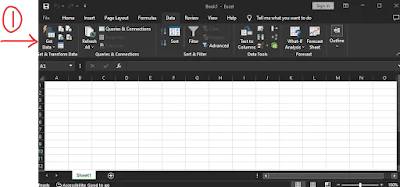
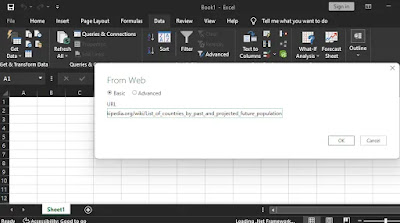
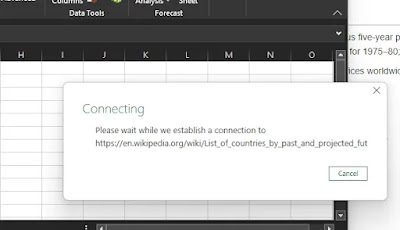
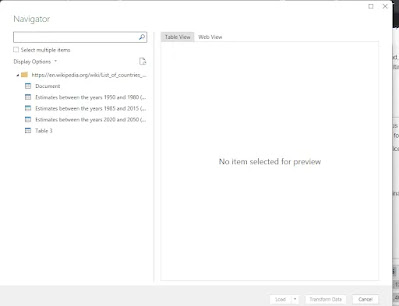
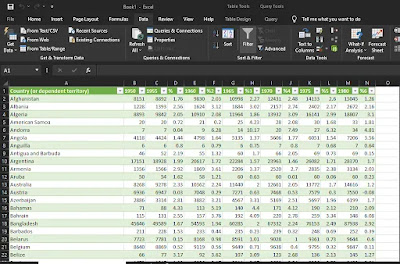
No comments:
Post a Comment